It’s that simple. You click the link above and it prompts you to fill in an email address to determine if you are eligible for an account else it helps you create a new one.
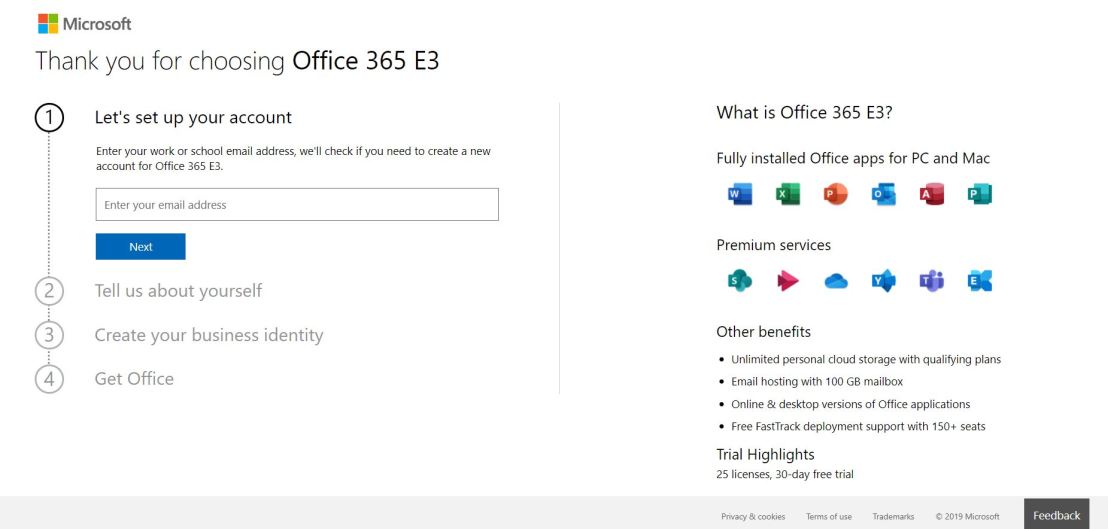
- Enter an email address that you perhaps own. Like a Gmail address.
- It will obviously say it needs to create you a new one.
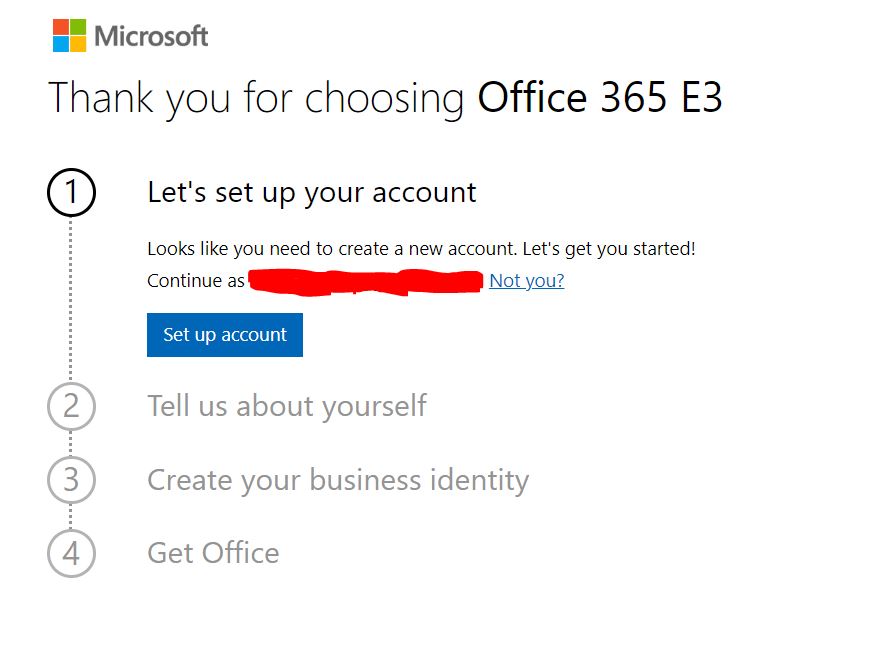
3. Next Setup account and follow the prompts. Prove you’re not a robot.
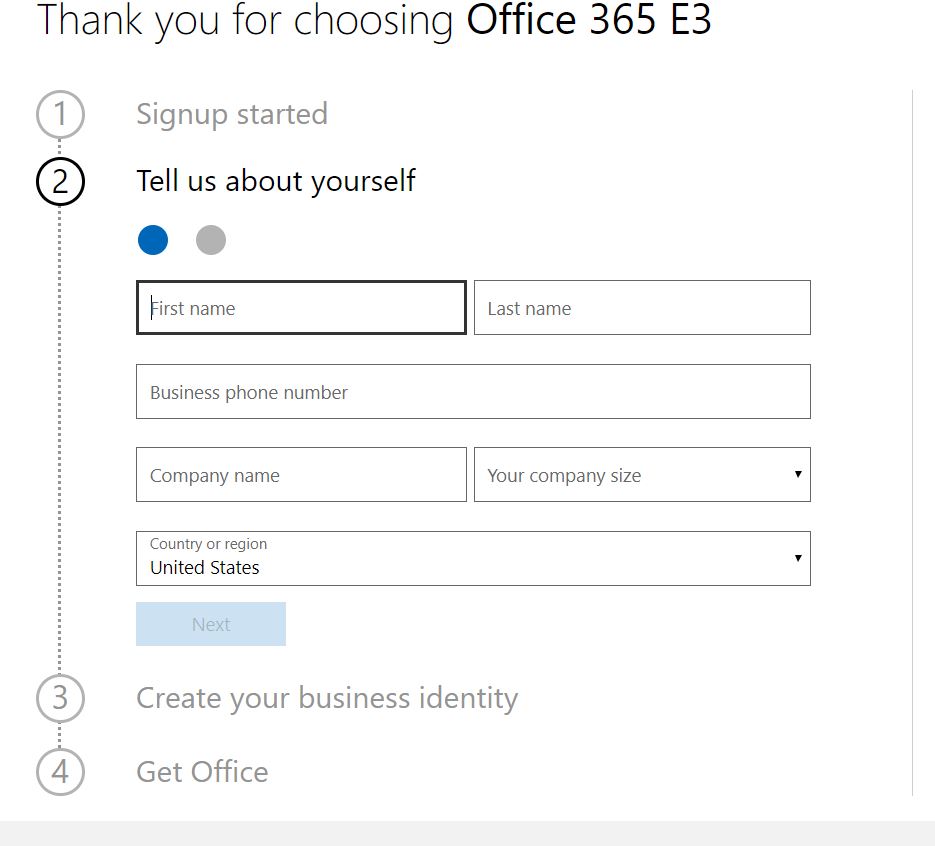
4. Create your make-believe company name and you’re almost there.
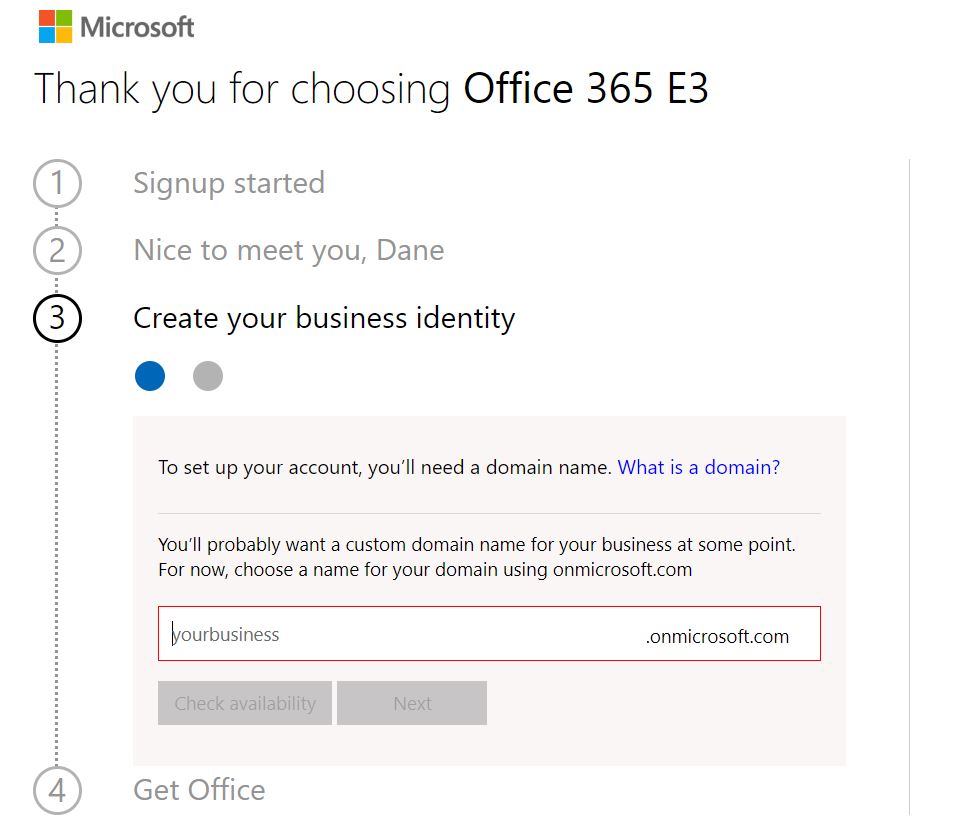
Well done! You should be well on your way to enjoy the exciting benefits of creating and using your new Office 365 Subscription.